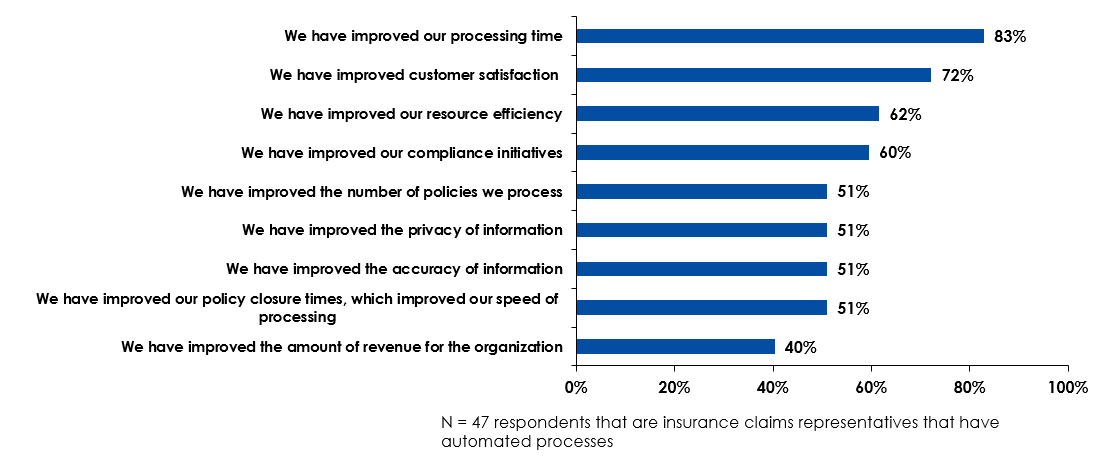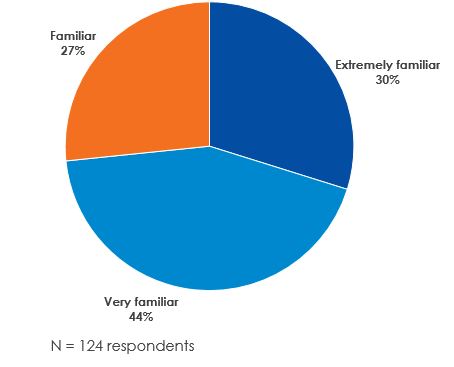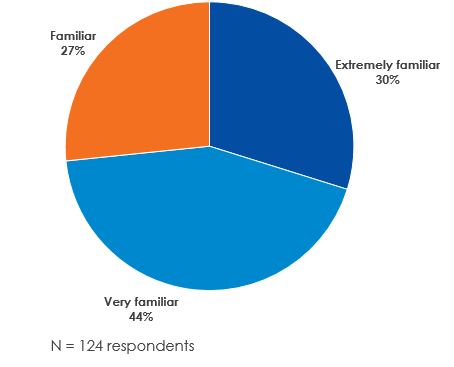Today’s MFPs (multifunction printers) go beyond basic print/copy/scan/fax capability to enable users to perform a broad range of tasks. This includes converting scans to editable and searchable files, routing scans to electronic repositories, requiring user authentication before use, tracking usage behavior, and connecting with cloud services.


And thanks to the software platforms that underpin these and other MFP functions, that “copier” in the corridor can also run downloadable apps. So just as with a smartphone, an MFP can be custom-configured after purchase to perform the tasks a customer requires.
The purpose of most MFP apps available today is to streamline a common or repetitive chore to save workers time and reduce the possibility of mistakes. So, for example, instead of having to scan a paper document to a network folder or email, return to one’s desk, and move the file to an online storage/collaboration service, a “Scan to Google Drive” or “Scan to Evernote” app on the MFP will let a user send a file to the desired online folder with just a few button clicks.
And while scan capture/route apps are the most widespread, there is plenty of other functionality available in the growing universe of apps. One developer offers an editor app that lets you make quick edits to a Word or PowerPoint document right at the MFP before you print it out (handy if you catch a typo in a presentation on the way to the meeting), and there’s even a translator app that lets you scan a document in one language and receive a printout of it in another language while you wait.
And developers are just getting started. Given the relatively powerful computing hardware built into many MFPs, plus the shift to ever-larger touchscreen control panels, there’s no telling what types of apps we’re likely to see over the coming years.
So by investing in an MFP that offers an embedded software platform, you’ll have the option to extend its features and usefulness as new apps become available. This will keep your MFP from growing obsolete.
Summary
Many office workers may not realize that office MFPs are capable of downloading and running apps to help improve a wide spectrum of document-related tasks. The types of apps that are available depends on the specific MFPs you are using, but some of the most popular offerings streamline scanning workflows. To see how you can benefit from the MFP app universe, speak with your business technology provider today.