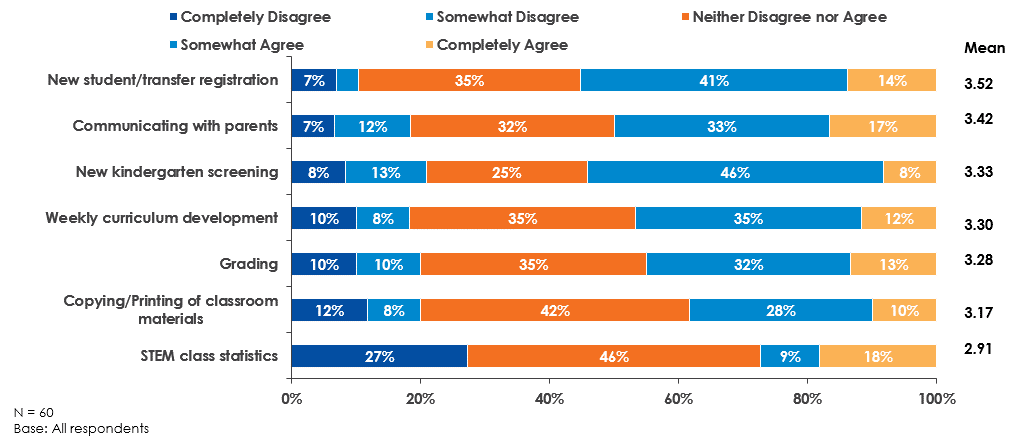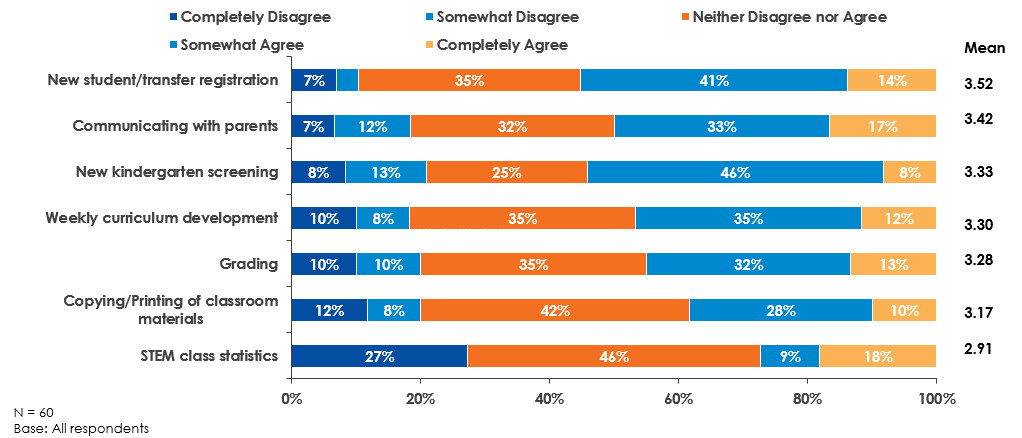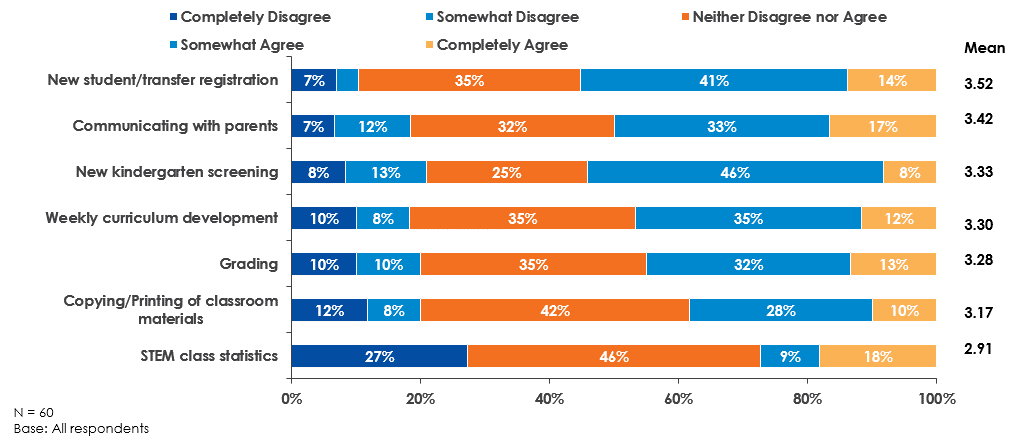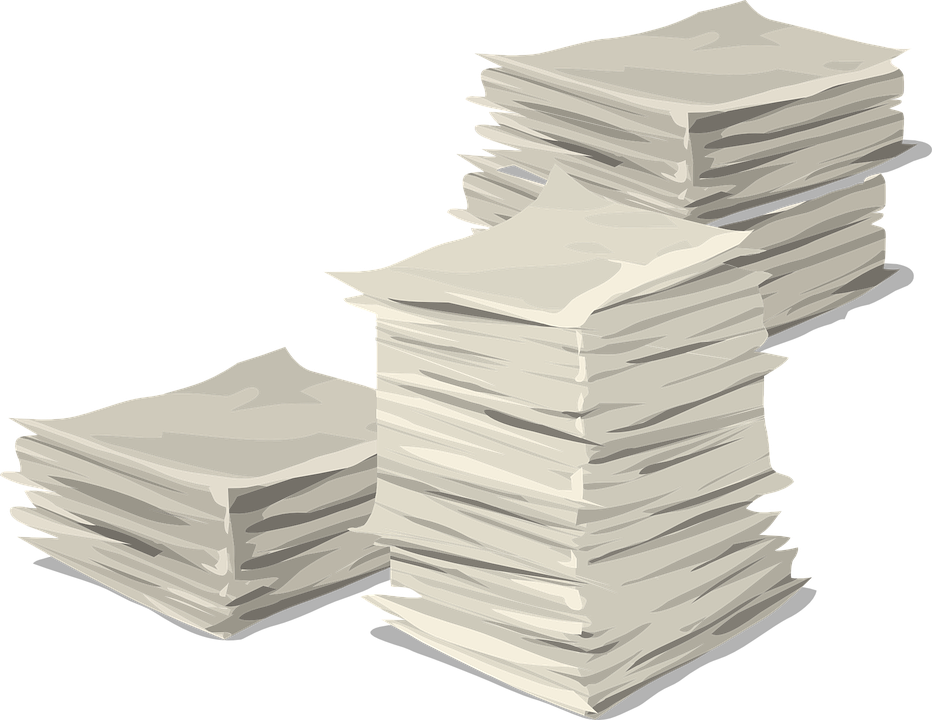It probably does not come as a surprise that educators in K-12 schools often use more than one method of storing student performance information. But it may be enlightening to discover a paper-based book or journal is still the most common method of information storage. This blog post will discuss why it may be time for a change.
Where do you record student assignments, homework, grades, and assessments?
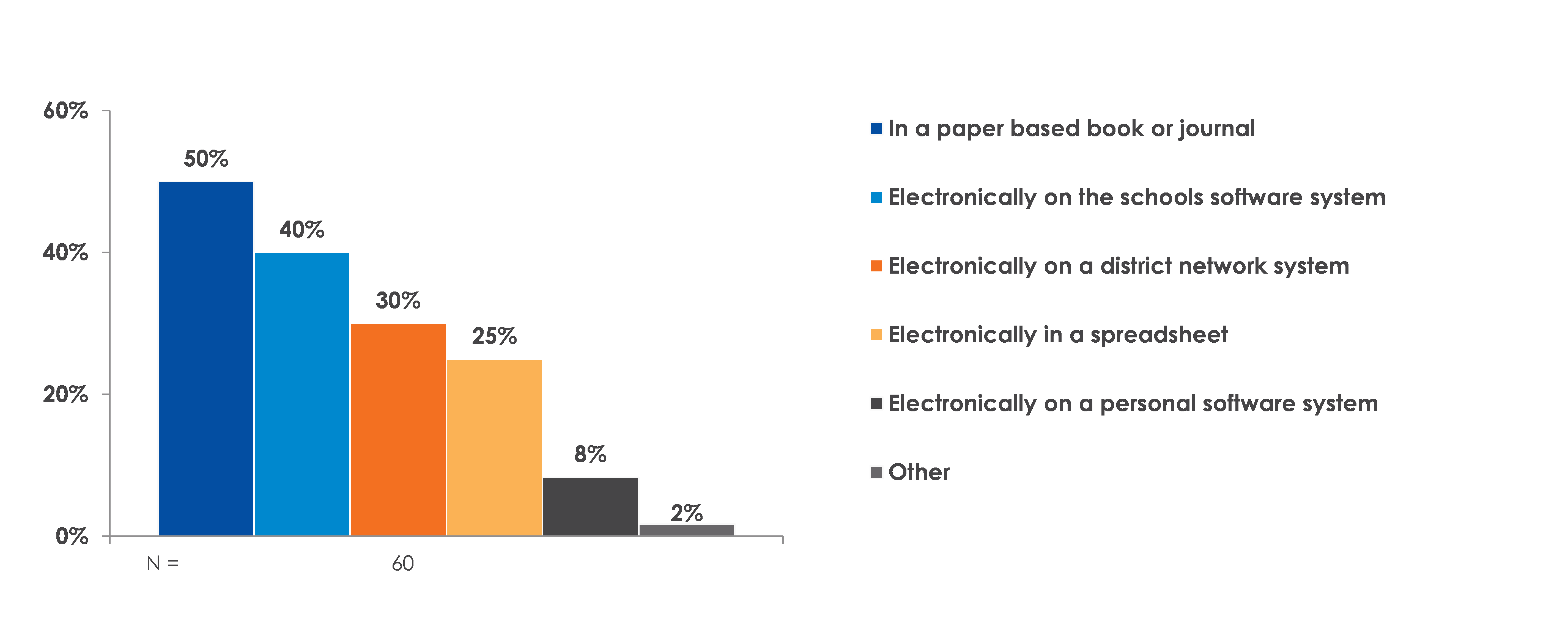
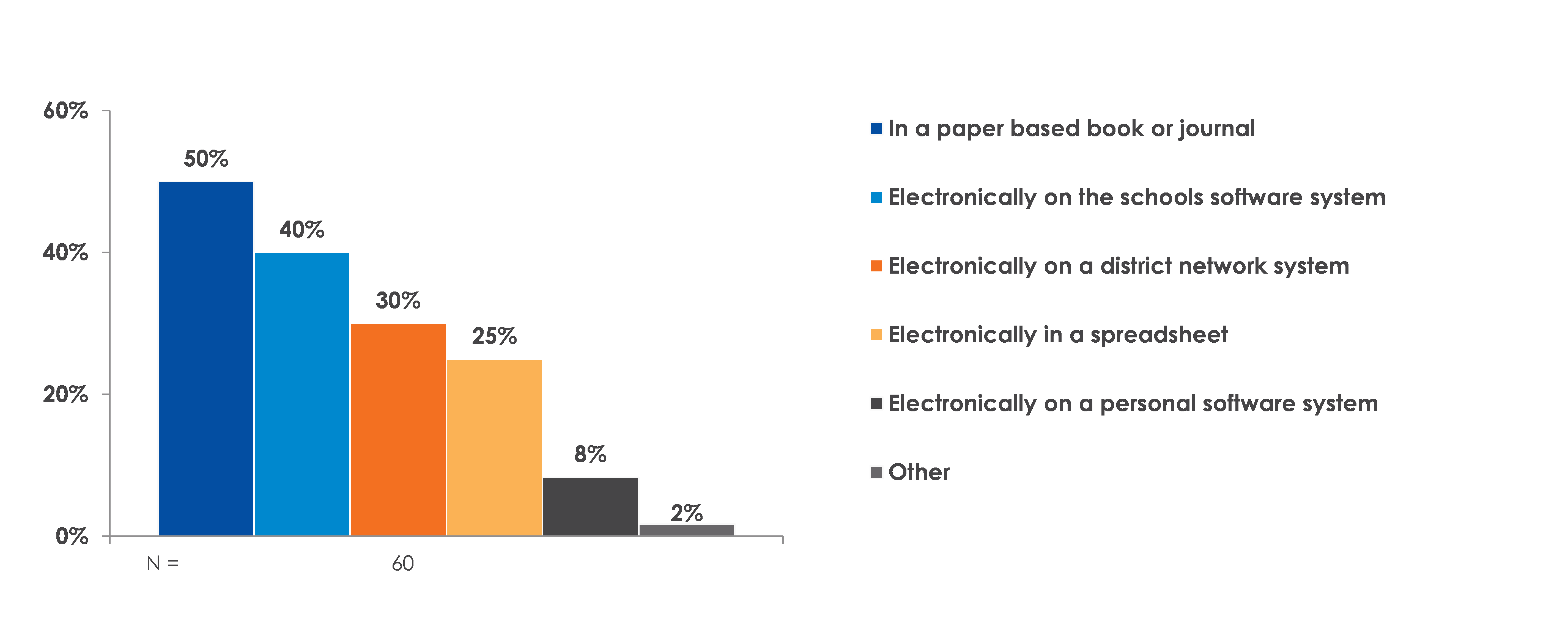
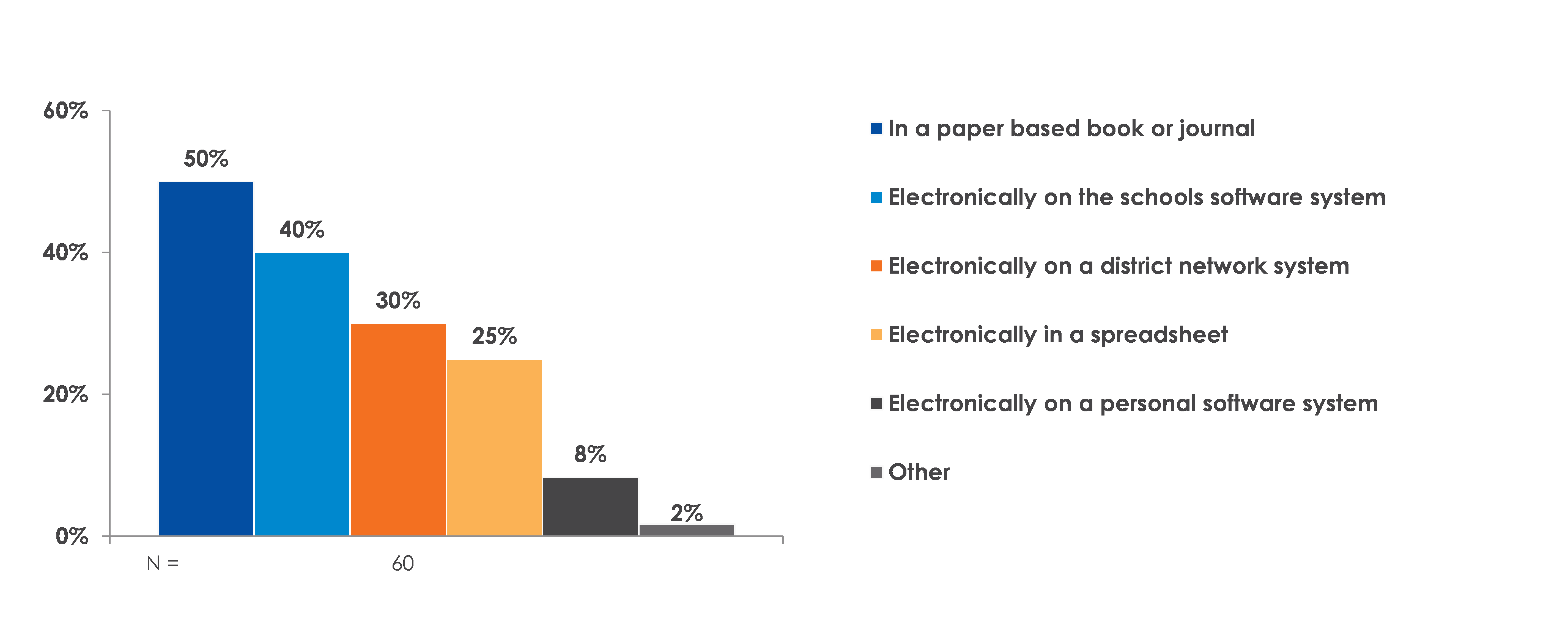
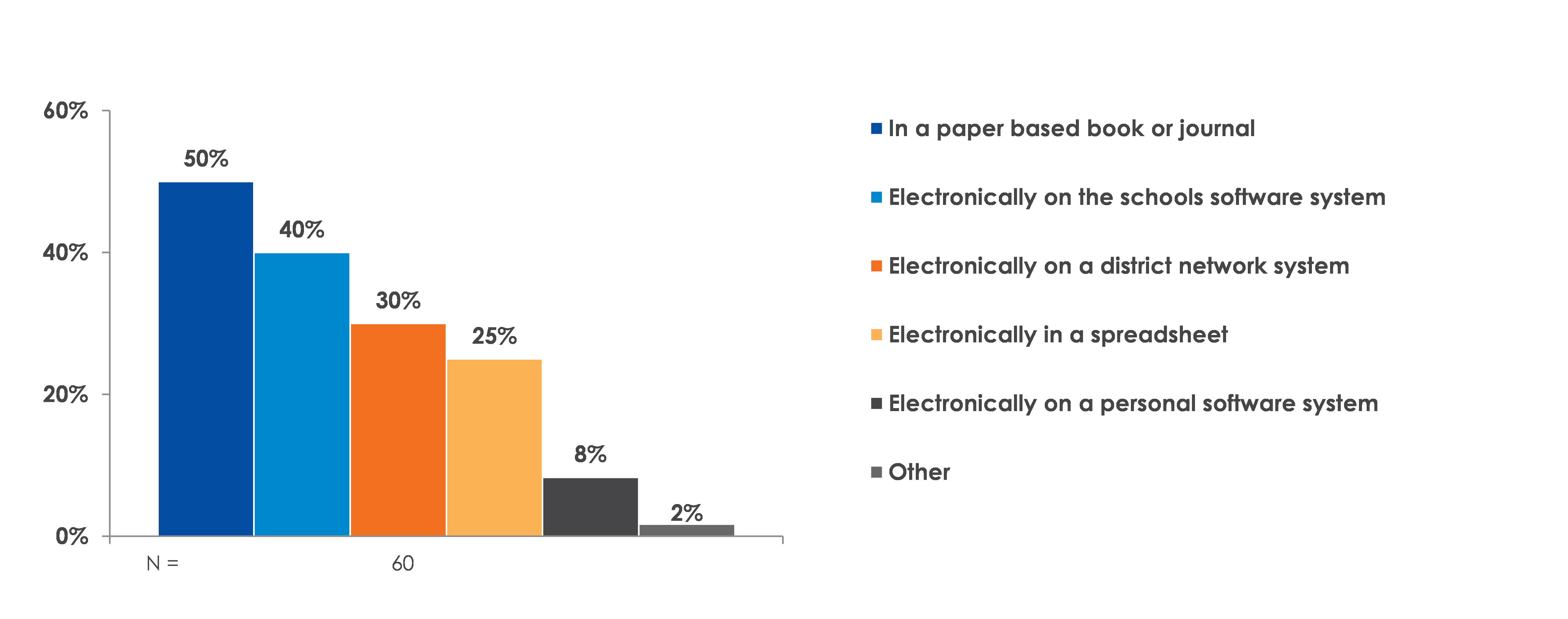
Source: Business Process Automation: Education K-12 Survey
(Keypoint Intelligence-InfoTrends, 2017)
Paper lacks search functionality
With electronic storage systems, you can often search for information by category or keyword. For example, if you want to view all grades for a particular student, you can click on that student’s name. Then, if you want to view all student grades for a specific assignment, you can click on the name of that assignment. Multiple ways of viewing performance data isn’t necessarily possible using a paper-based book or journal.
Paper limits access
A paper-based book can only be accessed by one or two people at a time. But an electronic records system can theoretically be used by a variety of educators at once. During report card season, for example, multiple individuals can access the information contained within the digital system. Furthermore, in many cases they can access the system from anywhere using an Internet browser. This helps boost productivity—enabling teachers to quickly move on to the next task at hand.
Paper is subject to damage
All it takes to damage a paper file is a spilled drink or unruly pet. But electronic files typically reside in the cloud, make them much less vulnerable to these kinds of threats. Furthermore, as these files tend to be backed up there is a lower likelihood their contents will be compromised.
Paper is subject to theft
While a book of grades and assessments may not seem like the most likely item for theft, there are certainly situations where this could place. An underperforming student could steal and hide (or destroy) this book so no records of his or her performance remain. Or this student could alter the information in the file. With a password-protected online records system, this type of activity may be much more difficult.
Summary
Many educators are still using paper-based books or journals to record student grades and assessments. But there are various drawbacks to this method, including limited search functionality, limited accessibility, and vulnerability to damage and/or theft. School districts seeking to overcome these barriers are encouraged to speak with their trusted technology providers.