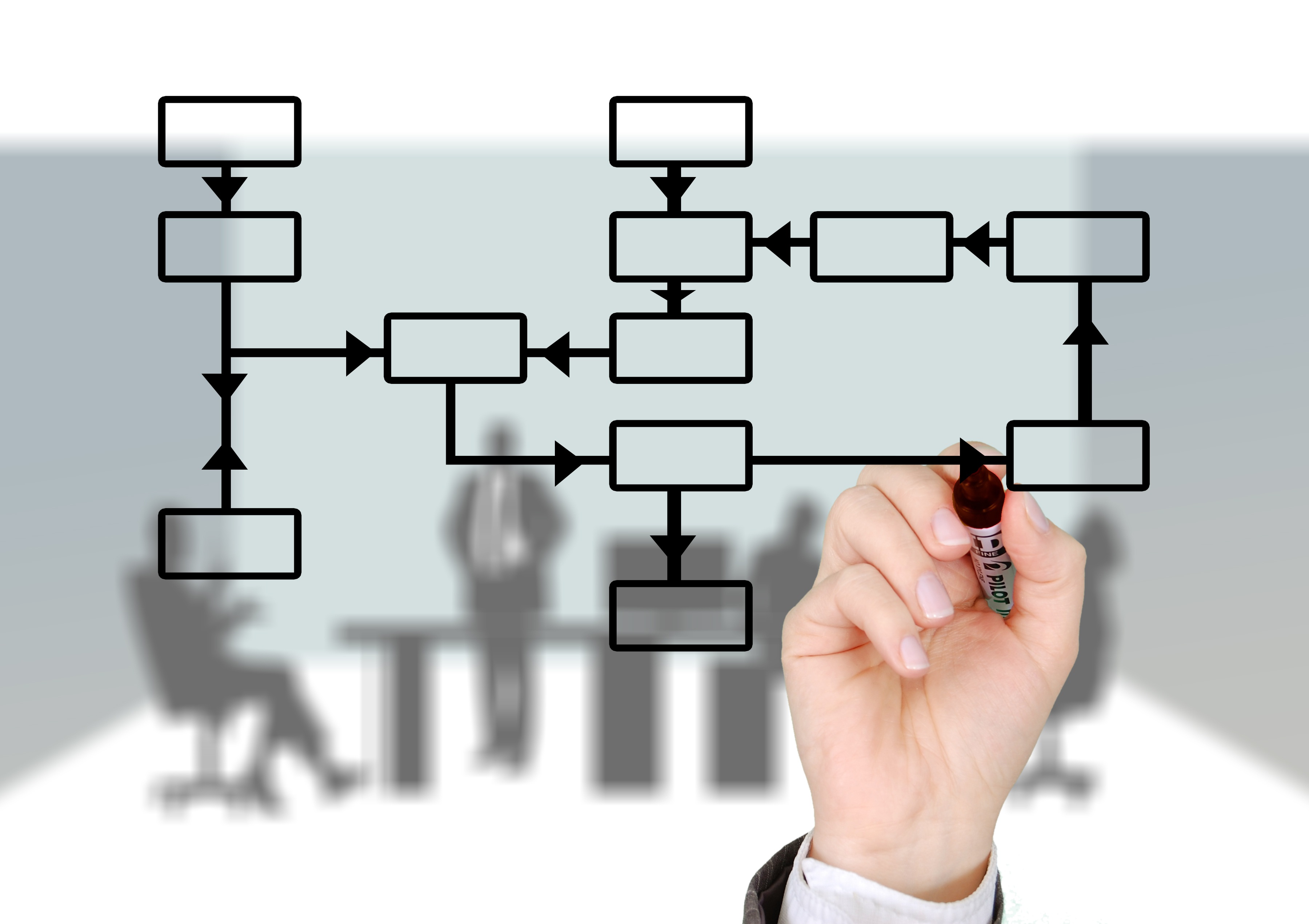Whether or not you realize it, your office printers and multifunction devices may be capable of receiving print jobs from mobile devices. In many cases, this is achieved through sending a print job over a corporate wireless network. In other instance, it occurs through sending a file to the printer via email.
This blog post will discuss some key ways today’s print devices enable mobile printing. First, it may be helpful to view some data on the most common methods of printing from a mobile device. It’s important to note that Wi-Fi Direct was not an option in this particular survey.
Figure: How do you currently print from your phone/tablet? Please select all that apply.

Source: Mobile Impact on Print (Keypoint Intelligence/InfoTrends, 2014)
Support for AirPrint, other Wi-Fi methods
Many new printers offer support for Apple AirPrint and other forms of printing over a wireless network (e.g., native Android and Windows Mobile printing). A major benefit of these methods is they are built into the mobile device, requiring no installations or downloads. That said, the user must have access to the same wireless network as the printer. In some cases, organizations have connected a printer to the guest Wi-Fi network for easy visitor printing.
Support for Google Cloud Print, email print
Increasingly, print devices offer support for cloud printing through Google Cloud Print and other similar methods. Cloud print allows users to send print jobs over the Internet to a compatible printer, often via email. Because the job is sent over the web/email, the user can theoretically print from anywhere—not just from the office housing the print device. Potential drawbacks of this method include the need to register the cloud printer, and/or know the printer’s email address.
Support for Wi-Fi Direct, Near Field Communication
Wi-Fi Direct and Near Field Communication (NFC) are also increasingly supported in print devices. Wi-Fi Direct allows compatible smartphones and tablets to make a wireless network connection directly to a printer without using a wireless router or access point. Near Field Communication, meanwhile, allows users to print and/or authenticate by touching their mobile device to the printer.
While these methods simplify mobile printing, they do require the user to be in close proximity of the print device. A related mobile printing method, Bluetooth, is still popular—but vendors are increasingly favoring other methods of mobile print support in the development of print devices.
Conclusion
These are just a few of the ways that today’s printers and multifunction devices have been reengineered to enable printing from mobile devices. While these solutions are fairly basic in nature, they can be integrated with enterprise solutions for added functionality.